Wednesday, 6 January 2016
BACKUP FULL ROM ORI NON ROOT(UTK JAGA² BILA ADA UPDATE)
(Metode temporary boot ke custom recovery)
1. Terlebih dahulu, install adb-setup-1.4.3.exe (Utk Windows 8 keatas, disable "Driver signature Verification" agar driver bisa terinstal) -> Google utk tutorialnya.
 2. Extract file zip TWRP yg telah didownload, Copy "twrp-2.8.7.x-sprout.img" ke folder ADB (C:\adb) dan rename menjadi "recovery.img" (nonaktifkan "hide extension for known file types" di
windows explorer utk menghindari pendobelan ekstensi (Tools ->
Folder Options -> View -> hilangkan centang di hide extension for
known file types) )
2. Extract file zip TWRP yg telah didownload, Copy "twrp-2.8.7.x-sprout.img" ke folder ADB (C:\adb) dan rename menjadi "recovery.img" (nonaktifkan "hide extension for known file types" di
windows explorer utk menghindari pendobelan ekstensi (Tools ->
Folder Options -> View -> hilangkan centang di hide extension for
known file types) )
3. Tekan shift + klik kanan di folder C:\adb, pilih "open command window here" untuk membuka jendela command prompt
4. Koneksikan HH via fastboot mode ke PC & tunggu hingga driver fastboot terpasang(Cara masuk fastboot mode: HH kondisi off, power+vol. up. di boot menu pilih fastboot mode)
5. Di cmd prompt ketik perintah fastboot devices untuk mengecek koneksi HH dgn pc. Akan muncul tulisan "Angka_ID_HH_Anda fastboot"
6. Setelah HH konek dgn PC, ketik fastboot boot recovery.img & tunggu hingga HH boot ke TWRP.
7. setelah masuk TWRP, lakukan full backup (Centang semua di Menu Backup, dan pastikan pilihan storagenya sudah microSD atau External Storage). Tunggu hingga proses selesai.
8. Selamat... sekarang anda telah mempunyai backup stock rom ori non root :)
Lakukan step² di atas bila ingin melakukan restore rom, perbedaan hanya di langkah no. 7, gunakan menu "Restore" di TWRP
UNLOCK BOOTLOADER (OPSIONAL)
Fungsi UBL adalah agar bisa melakukan proses flashing / write file *.img langsung dari fastboot mode
1. Konek HH via fastboot mode, & cek koneksi antara HH dgn PC
2. di cmd, ketik fastboot oem unlock
3. lanjutkan dengan: fastboot format userdata
4. kemudian ketik fastboot reboot, untuk mereboot hh ke mode normal
5. Saat booting, perhatikan di pojok kiri bawah HH, akan tampil tulisan OEM Unlocked, menandakan bahwa HH anda sudah UBL
(Proses UBL akan melakukan Factory Reset pada HH, jadi lakukan backup terlebih dahulu data² Anda)
INSTAL TWRP PERMANEN
Cara 1. Via Fastboot Mode (Sudah UBL)
1. Copy file recovery.img yg ingin dipasang ke folder c:\adb
2. Konek HH via fastboot mode, & cek koneksi antara HH dgn PC
3. di cmd, ketik fastboot flash recovery recovery.img
4. Cabut pasang batere & boot ke recovery mode utk mengecek apakah TWRP sudah terpasang,
Cara 2. Via TWRP Sementara (Tanpa UBL)
1. Copy file zip TWRP ke SD Card
2. Boot HH ke TWRP Sementara (Liat di langkah2 backup di atas)
3. Setelah masuk ke TWRP sementara, Install file Zip TWRP yg ada di SDCard)
4. Klik back -> reboot -> Recovery utk melakukan reboot ke recovery mode utk memastikan TWRP sudah terpasang
ROOT (KK, LP, MM)
1. Dowload & copy file "BETA-SuperSU-v2.64.zip" ke SDCard
2. Boot ke TWRP & install file "BETA-SuperSU-v2.64.zip" dari TWRP.
3. Reboot
SEMOGA BERMANFAT
Bahan²:
ADB, Fastboot and Drivers - 15 seconds ADB Installer v1.4.3:
SuperSU-v1.94.zip
TWRP 2.8.7.x for Sprout (Pilih salah satu, perbedaan hanya di theme TWRPnya)
Subscribe to:
Post Comments (Atom)
Popular Posts
-
saat ini untuk sobat media ane update hasil design media.. dan salah satu design media yang satu ini adalah cover yasin. yaitu tradisi yang...
-
CONTOH NOTA UNTUK CATERING & TOKO KUE adalah tanda bukti atas pembelian/kesepakatan dalam hal jual beli ataupun jasa untuk sejuml...
-
Inspirasi design cover buku yasin terbaru kali ini kami sajikan dalam konsep yang bergairah dan menggoda... hehe... setidaknya untuk soba...
-
40 Free Download Vector Pita Ribbon Art Hay Guys,,, ketemu lagi dalam lingkaran design grafis mediagram ... kali ini setelah dal...
-
Sobat Media, dalam keheningan malam suasana sepi dengan diiringi denting petikan gerimis membasahi bumi, tak lekang dalam du...
-
14 DOWNLOAD VECTOR API /FLAME FILE COREL DRAW Share FIle Vector untuk design effect api buat sobat-sobat media silahkan doenlo...
-
Tips & Trick mengatasi Mito A77 Hardbrick & Bootloop dan pasang CWM via SPFlashtool untuk yang selalu tamVAN, bootloop man...
-
FREE DOWNLOAD VECTOR BATIK BUNGA 9 KEREN BATIK HIJAU MUDA SEDAUN dihiasi dengan bunga yang cantik, bagai melati semerbak harum n...
-
setiap orang selalu ingin pernikahannya berjalan lancar, dan mengesankan salah satu permasalahan pra nikah ialah memilih desain wedding in...
-
SURAT YASIN dalam dalam Al-Qur'anul Karim adalah surat yang sangat akrab bagi kaum muslimin, Surat Yaasiin terdiri atas 83 ayat, term...
Search
Contact Form
Translate
SHUTTERSTOCK
http://www.shutterstock.com/g/media+gram?rid=171202118
Blogger templates
Categories
ANDROID
BUKU YAASIN
DESIGN GRAFIS
EBOOKS DESIGN GRAFIS
FIRMWARE
INSTANSI
INTERNET
KARTU NAMA
Kalender
LOGO
NEWS
NOTA 1/2 FOLIO
NOTA 1/3 FOLIO
Paper Bag
SEO
TEMPLATE
TIPS&TRICK
UNDANGAN
Undangan Khitan
VECTOR ART
VECTOR SPLIT SPLAT
VIDEO LUCU
Vector Batik
artikel
doa sang pengantin
kemasan
komputer
label baju
Blog Archive
-
▼
2016
(212)
-
▼
January
(25)
- Doa untuk undangan menikah (Do’a Walimatul ‘Ursy )
- Text Serat Ulem Undangan Bahasa Jawa
- do'a nikah untuk wedding card
- Do'a untuk Undangan Pernikahan
- Do'a Untuk Undangan Khitan
- Do'a untuk undangan Pernikahan
- Doa pernikahan (QS. Al. Furqon : 54) & (Qs. An....
- Kata2 mutiara cinta Pernikahan KAHLIL GIBRAN
- Doa NIKAH Cinta sang pengantin
- Do’a Sang Pengantin
- Doa Pernikahan ( QS. Ar- Rum 21 )
- contoh text untuk undangan pernikahan
- Doa untuk undangan NIKAH ( Q.S. Al-Ahqaf : 15)
- Do'a Nabi Muhammad SAW pada pernikahan putrinya ...
- PRICE LIST CETAK & PRINTING
- UNLOCK BOOTLOADER ANDROID ONE [MITO_NEXIAN_EVERCOSS]
- SOLUSI
- [Tutorial] Fixed Solusi Permanent Imei For Android...
- TUTORIAL BACKUP, CUSTOM RECOVERY & ROOT Android On...
- CARA PASANG CWM TANPA PC
- CARA ROOT ANDROID KK & JB
- Tips & Trick mengatasi Mito A77 Hardbrick & Bootlo...
- TUTORIAL FLASHING FIRMWARE UNTUK ANDROID BRICK
- INSTALASI DRIVER MTK PADA PC
- Cara Oprek Icon-icon Framework-res.apk, SystemUI.a...
-
▼
January
(25)










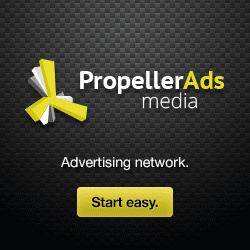



0 comments:
Post a Comment